Set the column width of reports in Oracle APEX
- oraclebrew
- Jan 29, 2020
- 1 min read
Updated: Feb 19, 2021
Below is a simple trick to set the width of report columns in Oracle APEX -
Navigate to the interactive report
Click on the column for which you want to set the width
Go to HTML expression under Column Formatting section and type this construct -
<span style="display:block; width:200px">#COLUMN_NAME_OF_REPORT#</span>

For example, in below Interactive Report, I want to change width of column EMPNAME so I enter below construct in HTML Expression -
<span style="display:block; width:200px">#EMPNAME#</span>

When report is run after saving above changes, we can see width of column Empname has been changed as per desired value.




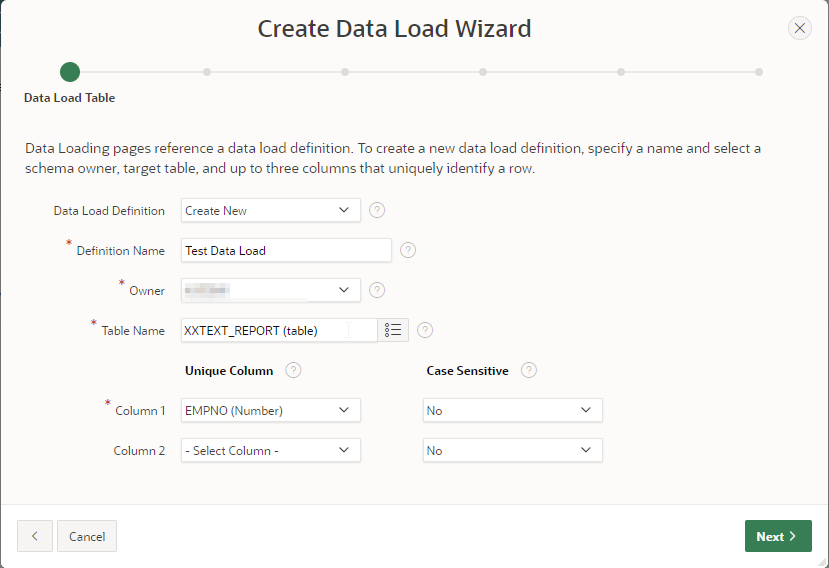
Comments